How to install?
- I am creating my first website.
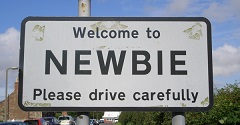 Welcome to Void, then! The first thing you need is a web hosting. What's that? It's a server (i.e. a distant computer which runs 24/7) that delivers the web pages of your website when a visitor will request it. Once you'll have this hosting, you'll need to upload Void on this server. To do this, you'll need a so-called "FTP tool" like FileZilla, to send the content of this archive from your local computer into the distant server.
Welcome to Void, then! The first thing you need is a web hosting. What's that? It's a server (i.e. a distant computer which runs 24/7) that delivers the web pages of your website when a visitor will request it. Once you'll have this hosting, you'll need to upload Void on this server. To do this, you'll need a so-called "FTP tool" like FileZilla, to send the content of this archive from your local computer into the distant server.
Then, all you'll need is to edit text files like /article/01-newblogarticle.txt or /page/01-homepage.txt, following this guide.
- I have some experience with creating websites, I know how to upload files on a FTP.
Then, it'll be straightforward to install Void. You just need to upload the content of this archive on your FTP.
Remove the demo articles in /article/ and create your own articles by creating a file named /article/01-newblogarticle.txt, following this guide.
- I am used to server administration.
Hum, you probably don't need any advice then. Just be sure you have Apache and PHP running, and put the Void archive in a folder. If you're a command-line fan, you can even blog from it or from SSH:
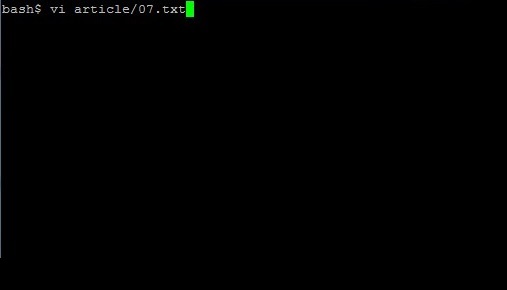
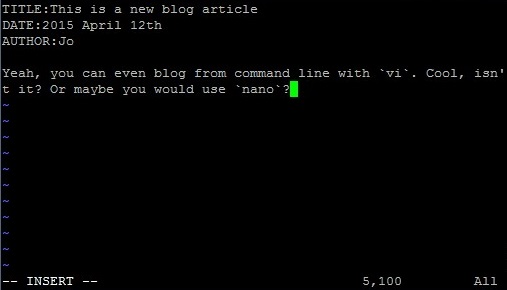
Arghh... Blogging via vi.